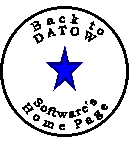
This is a new approach we are testing here at DATOW Software. We will periodically post e-mail and other questions we receive and our responses, in an effort to provide you with even BETTER support. This is in sharp contrast to our competitors, who only allow current users to access their on-line support. What are they hiding? Gotta wonder. We believe an informed buyer is the best. So, whether you are a DATOW Users or just considering becoming one, we hope you find this portion of our web site useful.
Some answers have a detailed technical explanation as well as the one you see in this document. If the A: that starts each answer is linkable, as evidenced by a color, clicking on it will take you to the details.
A: Yes and No. It occurs only if the computer thinks it is the year 2000, but it is a special "trap" we added to prevent accidental entry of a bogus date for the payment. Unfortunately, this escaped our Y2K testing and "trapped" us instead! There is a fix and a workaround. The fix is advised. Both are available on this site here.
A: If you set the account's credit limit to a small amount, like $1.00, the dispatcher will see a message that the credit limit has been exceeded. If you set it to a negative amount, -$1.00, then the message will be that this customer is on a credit hold. Prior versions would disable dispatch to customers on credit hold, but we got too many complaints about that, so we changed it to simply give a stern warning. Try it, and let me know if it helps. Use A/R Customer File Maint. to make this change to the cr limit.
A: This is probably because you are leaving the program each night at, for example, the Dispatch / Call access screen. Try exiting to the Enter your Password screen before you leave for the night. This is a good practice anyway, since at that point all the files are closed. This is a very safe place to be in the event of a computer malfunction or a power outage.
So, if you would simply exit (F1) to the "Enter your Password" screen
before you go home at night, you should be OK.
A:
Instead of printing as you go, the program now saves that information in a file and
when you are finished with the payment session, you will have the
option to print it. If you do print it, you will have the option to
delete it. If you say Yes to delete it, it WILL NOT delete the payment
session. It will only delete the printer file that was created when you
performed the payment session. Some clients like to keep that information
as a file, and some don't. So we leave the choice up to you.
A:
If an invoice has a total due of zero, it does not appear in the payment session screen.
In this case, although you created the invoice, you neglected to put in a quantity
for the line item you sold. Zero times any number is zero! Go back and edit the
invoice and put in a quantity.
A: Yes. Go to DATOW Main Menu choice #11 (System Maint and Rates). This is where you could, for example, change your telephone number. Then press F2 until you are at the income codes section. Select the income code that covers this particular city and press enter. You should now be at the Description. Press the up arrow one time. You should now be at the new O/PO/2nd charge. Enter your city fee there. If you do not have this charge category, you will need to update to the newest version.
On a related note, the Release Activity Report can now be used to list
released vehicles that were released before the lien clear date and also
vehicles that were released on or After the release date. The city will
usually not require you to pay the fee if the car goes through lien.
This also works for city referral fees. I feel a rant coming on.
A: Could be one of two things: First, if the plate was entered into the computer as, for example, 1ABC123, and you search for AB1, it will fail because AB1, in that exact sequence, does not appear in the plate. The Second reason could be, again using the example 1ABC123 plate, and you enter ABC to search, the program could find a different vehicle with ABC in the plate, for example 2ABC321.
If this happens, simply follow the directions at the bottom of the screen which says: F1 to Abort (because this is not the vehicle you seek. The instructions will then change to tell you that F2 will search for the next vehicle (based on the search criteria) you entered previously, which in this example is ABC. Note that you could also press F2 F2 instead of F1 F2 and achieve the same results. The difference is that the first F2 tells the program to save the first (wrong) vehicle, which is a waste of time since nothing was changed in that first vehicle.
Although there
are variations on the above example, this explains the number one cause why you
may not get the vehicle you seek.