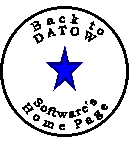
The following article article, entitled: "The IDEAL COMPUTER SYSTEM FOR YOUR COMPANY" appeared in the June issue of Tow Times Pages 31-32. It is re-printed here with permission. The Rant that follows the article did not appear in that, or any, publication. It is the product of DATOW Software, which is solely responsible for it's content. Tow Times in no way endorses this Rant.
I grew up in the towing business and have used computers for years. Based on that, I created a dream list of features that, in my opinion, should be contained in all software packages geared toward towing companies. Remember, it's still in its dream phase, but maybe someday...
Additional modules or add-ons to consider could include state-by-state map modules, pager dispatching and/or in truck printers to better automate the dispatch process.
If I found software with all these features I would expect to spend $5,000 to $10,000 for a complete integrated system (not including hardware) . As it now stands, I use nine separate programs to handle off of this. Can the towing software industry beat that? I'm thinking they can.
Stephanie Connolly is a computer technician and accounting assistant for Connolly's Towing Inc. in Arvada, Colorado. In addition to being a web page designer, she also produces the newsletter for the Towing & Recovery Professionals of Colorado.
June 10, 1999
Stephanie Connolly
C/O Tow Times
PO Box 522020
Longwood, FL 32752-2020
Dear Ms. Connolly:
Today a client called to tell me about an article he was reading and he was kind enough to fax a copy of it to me. He was confused because he kept saying: "But Tony, your program does all these things!" This letter is in response to that article, which you wrote, entitled The IDEAL COMPUTER SYSTEM FOR YOUR COMPANY".
I really got a kick, right off the bat, to your phrase: "what to look for in your next computer system. Most of the clients we service are first timers, but a growing number are, as you state, looking for their next system, since their existing system either is no longer supported, or supported poorly, or they have outgrown it or it is not Y2K compliant. I wish more users would, as you have done, put in writing the features and capabilities that they would like to see in their towing program.
It is unlikely that you will see a product that is supported on both the Mac and the Intel platforms. Macs certainly have their, usually very vocal, proponents, but for better or worse, the business world has adopted the Intel platform. IBM vs MAC is not a discussion I would enjoy. I find it interesting that you do not mention DOS as a platform. There is a preconception (I would say misconception), that if a program is not a Windows program then it just ain't a program. And in your very next sentence you cite Dbase and Clipper as slow and limited. It is my experience that most, if not all, of the new Windows-based programs for the towing industry are built using program generators such as FoxPro (an outgrowth of the Xbase programs that you mentioned), Powerbuilder, ZIM -- well the list goes on since that is the way programs seem to be written these days. The danger of this is that these development systems produce the opposite of what you quite rightly say we need: efficient, fast and reliable software. The programs that these program generators create are usually bloated monstrosities that NEED the incredibly fast computers that are now being sold, just to run at a reasonable speed. Also, they tend to take advantage of the enormous file sizes that WIN32 programs are able to create without regard to whether or not they should be allowed to grow so large. It may be convenient to the programmer to not develop, test and test again the extra programs that are required to maintain data files at a reasonable size by creating archive files. It may be easier for the end user to not have to perform periodic maintenance on their files. However, this impacts all three of your prerequisites: efficiency, speed and reliability. Talk about putting all your eggs in one basket, we have seen programs that allow user data files to grow into multi-tens of megabyte files. Did I say "allow"? I should have said "required", since NO provision is made to export to, and later access for viewing and reporting, an archive file for old data. Reasonably sized files are faster to access, modify and backup. And you avoid the "all your eggs in one basket" syndrome.
So, in your search for a program, I suggest that you NOT limit yourself to the Micro$oft party line. Just in case you haven't heard it, it goes something like this: "Buy our Operating System, even though we know is has bugs, and lots of 'em, so we can sell you the bug fixes which we will call Upgrades. Buy our Applications, also loaded with bugs, so you can buy the new version that has a whole new set of bugs, because Bill needs the money more than you do. And, above all, buy other companies' application that are written using our Development Tools (a.k.a. program generators) so that when you find a bug that is hidden so deep into the code that our Development Tools created that the company you bought your program from will be required to buy our "fixed" Development tool."
Please keep your mind open to other, non-Windows programs. So that you know where I am coming from, I will tell you that our product is a DOS based program that works without a problem under Windows and is "hand-coded" in what is now considered to be a rather low-level (close to the machine and therefore fast) language along with assembly language code (which is about as close to the machine as you can get).
We do not require nor do we use the Registry and we do
not require nor do we use DLL's. As more and more users are
discovering, Registry problems can bring your system to its
knees as can DLL's from other programs, in ways that are very
difficult to diagnose and cure. We install as a shortcut on
your desktop. We even have a cute little icon.
 Now please
don't get me wrong. We are NOT anti-Windows. We use it here
and at our clients for it's easy peer-to-peer networking
capability and its poor but workable multi-tasking.
Now please
don't get me wrong. We are NOT anti-Windows. We use it here
and at our clients for it's easy peer-to-peer networking
capability and its poor but workable multi-tasking.
You are right to be wary of any software company that insists that you purchase their hardware. WE generally recommend that you purchase you computer from a local PC builder. You can get a good price but more importantly, you can get fast service. Usually you can bring the sick puppy to the repair bench and have it back into service in less time than it takes to get through to the tech support dept. of one of the "BIG" computer manufacturers. And we generally suggest that you stay away from all the fancy bells and whistles that the salesman will try to talk you into: "Well, you want to be able to launch Space Shuttles, while you are scanning photos and still be able to surf the Net, don't you?" NO, you don't. We have found time and time again that a new user thinks they want to do all these things with the computer, but that the Mission Critical application, our programs, are running 24/7 so having all these other capabilities is about as useful as the proverbial tits on a bull. We suggest you put your hardware dollars into big monitors (you or your employee will be looking at it all day long and they will love you for getting them something easy on the eyes.) and high quality printers. Not these cheap little Ink Blowers. They are not only expensive to operate, they just will not stand up to the day-to-day demands of a towing company's environment. Get a good laser. Can you say: "HP"?
You are absolutely correct about 24/7 Support. However, we have found that fewer clients need training, so we price training separately from our software. We do offer an annual Software Maintenance plan that includes updates and support, but NOT training. We have found that good manuals along with a context-sensitive help system built into the program can cover most issues. In fact, our policy is that if a client has made a good faith effort to solve his/her own problem by using the built-in help and by reading the manuals and they call us on our tech support line (not our 800 number) and they are at the computer ready to deal with the issue, we have never charged for such a call. Also, we do not charge if it is truly a bug (but that is very rare since we have been working on these programs since 1980 (that is before there was an IBM PC!). As far as 4 A.M. calls are concerned, I would rather be woken up than have a user turn a simple issue into something that is going to take hours the next day fixing up. Our slogan for that is: "It is easier to answer a question that it is to fix up a mess. If you are not sure, ask." Some client prefer to simply pay for support as they need it and they choose not to read the manuals. If they want that kind of hand-holding, we give it to them, but we charge for it. But we keep that charge low: $10 per 10 minutes with a $30 cap per incident.
We agree with you 100% about the need for a simple user interface. That is one of the most often heard compliments we hear about out programs, and one of the most common complaints people have that are using other programs. What today's programmers simply don't seem to understand is that sometimes it is more important what you leave out of a program than what you put into it. If you try to put everything, including the kitchen sink, in every part of every program, you will hopelessly loose your user. Sometimes when we ship a program and a few days go by without a call from that new user, we call them to find out how they are doing. The most common response we get is: "Great! This is so easy. Did you guys own a towing company before you got into computers? Because it is so easy to pick up on. I'm sure I'm not using half of what this program can do, but that will come." Too bad they cannot see the big smile that breaks out on our faces at this end, because THAT is what we live for.
I am not sure what you mean when you say: "Update all modules automatically as the data is entered." We have found that a "semi-automatic" is a lot easier to handle than a full automatic. A lot less scary, too. This applies to programs as well as firearms. For example, calls do not automatically go to the Accounts Receivable as soon as the call is completed. The user has to tell the program to do that step. This also allows us to utilize our Access Control system to restrict access to, in this example, the AR to only those who are allowed to perform this post. But if you allow it, it is just one keystroke and the call becomes an invoice under the account you assigned it to. Payment transactions can occur at that time too. Even a partial payment. And we are talking about a full transaction oriented AR, not a simple: "Well, lets just mark this call as paid" approach. And since we wrote all of this "from scratch", we can do things you simply cannot do if you use an off-the-shelf accounts receivable program, as most of our competitors do.
Your next point refers to Passwords, which I touched on in the last paragraph. To take it a little further, we not only have an extensive password controlled Access system, but we also create a "tattletale" trail. I really cannot divulge any more without compromising that security system. A detailed explanation is provided to the OWNER ONLY when the system is purchased.
Your next "wish list" item is for automatic backups. There's that automatic vs. semi-automatic concept again. The problem we have seen with "automatic" backups is that, since they are automatic, NOBODY is responsible to ensure that they are getting done properly. Also, when time comes to restore a backup, nobody knows how to do THAT! We prefer a simple backup system that utilizes floppy diskettes along with batch files that know which files need to be backed up and compresses and then TESTS the backup on the floppy. This provides us with numerous benefits: In the event of a need to restore to another computer, well just about any computer can read a floppy, but try to find a machine to read that 23GB optically aligned SuperDuper BackerUpper tape. But it is a "standard" you say. WHICH standard I say, since there are only about a dozen "standards" out there. It may have been a popular format when you bought it, but that was maybe 10 years ago. Now what? Again, any machine can read a floppy. Also, this approach provides us with an "early warning" system. If your backups won't fit on a diskette, your data files are getting too large and it is time to perform maintenance. See the first part of this document for a more detailed rant about large data files. To sum up this backup issue, is it really too difficult to spend 5 minutes at the end of each day to do a simple floppy backup?
An update for a tax change? or, more commonly, a towing or storage rate change? You are putting me on, right? Who in their right mind would accept such a condition. We agree, updates should not be mandatory. We work on our programs constantly and we use a newsletter, our internet site, Association chapter meetings and Tow Expos to let our users know about new features and capabilities. Then it is up to them as to whether they purchase the upgrade. Most users go a year or two before updating. We do send out diskettes to many of our client periodically, but that is because they are using our programs under our Rent-To-Own plan and these updates keep the programs alive -- IF they pay their rental bills. Although now we are able to distribute these updates via email to many of our users. We prefer this since we save the cost of the mailing and the creation and labeling of the disks.
Regarding manuals and tech support: I have to wonder, but I won't ask, who you have been dealing with. A tech support person that "has no clue" is what we call a "salesperson." Most VARs (that what we software developers that focus on a narrow market such as towing call ourselves) have more salespersons than anything else. We do not have ANY salespersons. Just programmers and tech support. Our clients are our salespersons.
Our programs come with a full set of applicable manuals. These are 8-1/2 X 11, with sample screen prints, detailed explanations of each field and procedure and even Quick Start tips. Our Opening Menu has a facility that allows the user to print additional copies of the manuals at any time.
Spacious entry fields is one of those things that "sounds" better than it is. See the above rants about overgrown databases, single screen entry, and the "kitchen sink" approach to data file layout. You cannot have it both ways. If you want these "spacious fields", you are going to pay a price. We have chosen to limit, for example, our Comment field to just 32 characters. We apply the 90/10 rule here. 90% of the time, this is enough. But for those times when you need more, we allow it through a feature we call Extended Comments which is basically a standard ASCII Text file using a filenaming convention that ties it to that call (and/or that stored vehicle) and we use the Text Editor that comes with DOS or Windows to perform the text entry. This text editor is user selectable, in the case that you have a personal favorite. Why re-invent the wheel? This approach give you the flexibility you seek without the overhead on each call. We think it is pretty cool!
Importing data from existing programs is a pipe dream. The reason for this is that each program has some fundamental assumptions that the other program does not, and vice versa. For example, out system uses a concept we call an Income Code, which defines the source of the tow (e.g. Long Beach P.D. or CHP), the towing and the storage rates for 4 classes of vehicles along with other information about whether or not certain notifications are required for this type of call, if a Hold should be automatically applied, what, if any, City Fee has to be added and about a dozen other things. It is not likely that any other program out there would be able to comply with this data structure. So when we get a new user that has been using some other towing program, we usually leave the old program in place and, using Windows' ability to quickly switch between tasks, show the user how to look up information in the old program when they need to, but to use our program for all future entry. Eventually, the old program will just fade away.
The opposite, however, is more likely to occur. That is the ability to Export data. Your next "wish" is for a flexible, user definable report capability with charting and graphing capabilities. Hmmm. That sounds a lot like a spreadsheet, such as Excel or Works. Why should we spend our time and resources re-inventing the wheel? Instead, we designed our system to act as a "front-end" to the data we manage and we give you the ability to export the entire qualifying record in what is called SDF (Standard Data Format - although Microsoft calls it CSV). Then, using your favorite report generator, charting program, whatever, you can use our SDF output as input to that other program. If we built that capability into our program you would be stuck with what WE thought you should have, instead of what YOU want. Now really, isn't this a better approach?
Your next item, database integrity testing and repair, is something we think is important, too. And only because of the fact that we have been working on these programs for nearly 20 years can we say that we do what you ask for. The reason for this is that we have seen, over the years, an incredible variety of data base corruption. Some occur because some other errant program writes to an area of the disk where our data is. ( We have a much more crude way of describing this, but I refrain.) Some occur because of a power failure. Or bad memory. Or a failing hard drive. Or a flaky network card (you would think that net card failures would be detected by the vigorous protocols used to transfer network data, but unfortunately, we have found that it just ain't so.) The point is that there are so many ways that data can become corrupted that it is only by examining the corrupted data, and teaching our repair utilities how best to deal with that particular structure failure, that we can sleep at night comfortable in the knowledge that there isn't much we haven't seen and that we cannot handle. Now, I am not claiming that we can recover all of the data all of the time, but we can recover all of the data some of the time and some of the data all of the time. The point being that it is because of our many years of working with the towing industry and fine-tuning our programs that we are able to make such a claim. How long will it take before these new Windows programs can make that claim? Are you willing to wait while they learn what we already know?
Here's an interesting capability you might want to add to your wish list. When you are using both our Truck & Driver program and our A/R, we provide you with a utility we call AMIOK. Basically, you specify the date range or other qualifying criteria and the program finds the first call in T & D that qualifies. If that call was posted to the A/R, it goes to the A/R to find the invoice. If it finds it, it checks to see that the dollar amounts match the dollar charges in the original T & D call. It reports any discrepancy and it checks to see if a discount was responsible for the discrepancy, so that you do not go chasing red herrings. It also shows if any payments were posted during the posting.
If it doesn't find that invoice in the Account that T & D shows it should have gone to, it checks the entire A/R to see if perhaps it was put into the wrong account. If it finds it in another account, it goes through the same discrepancy checks as described above. If it cannot find the invoice it tells you that too.
The reason we wrote this little program was that clients were calling us saying that "Your A/R lost my invoices." Invariable, we would find that what had happened is that the Invoice was posted to a wrong account and instead of moving the invoice to the correct account the user simply changed the account number in the Truck & Driver record. This is possible if your password allows it. But the cow is out of the barn, so to speak. Another reason we wrote this utility program is so that when you go home at night, you get a warm fuzzy feeling just knowing that everything is alright.
A side note about searching for an invoice. Not only can you search the entire A/R for an Invoice number, but you can even search for an invoice by the Purchase Order number or, if there isn't a Purchase Order number, you can search by license plate of even the year or make. I do not know of any other A/R that can do that!
You next ask for the ability to keep 24 months open for data comparisons. Again, I'm not really sure what you are asking for. With our programs, each program maintains its own data so that if you want to look at data from the point of view of Truck & Driver, our dispatching, call entry, driver info (including commissions) expenses and Truck Maintenance program, you would be looking at calls. Our Lot Control program would give you information from the point of view of stored and released vehicles. And, of course, our Accounts Receivable sees the world as invoices and payments. Through the use of the Archiving capabilities of each of those systems, you can generate reports, view stored vehicle or call records, invoices and payments FOREVER. Our clients can compare, for example, released vehicles (how many, how much, which agencies, how much in lien fees, how much went deficient, etc. etc. etc. for lets say January 99 to January 89. That assumes, of course that they were using the program in 1989. Hundreds of towing yards can do this.
Next you ask about searching and queries. Our system allows you to search for a call by 21 different items. These include the usual, such as Yr., Make, Model, Plate, Color, Invoice, Order Number, PO Number and more as well as some unusual items such as where it was towed from or to, what the Trouble Code was, where was it posted, or even whether or not it was posted. You can even search the Comment Field (but not the extended Comment- You could however use the DOS FIND command to do that) And most of these searches use our Sliding Search feature, which means that if you are, for example, searching for a call for a vehicle that was towed from Main St. It wouldn't matter where in the Towed From field the word MAIN appears. And, of course, these searches are NOT case sensitive. Stored vehicles may be searched by Lic, VIN, the computer assigned Log #, the Year, Make the date it came in (either the exact date or "On or Before", who you released the vehicle to, their Drivers License number and a whole lot of other ways. These searches apply even if the vehicle was released 10 years ago!
Our A/R has a truly remarkable Query feature, where you can see each item that you have for any given account. You can see sales, payments and you can even access archive files from there. Our A/R Query uses our "Report View" feature which allows you to "drill down" to the underlying data that was used to create the report or, in this case, query. You can print from there, search for an invoice number, look at a payment to see not only the check number but, since oftentimes one check is spread across multiple invoices, you can also see what the gross payment amount of that check was. You can see a 13 month rolling history for that customer, as well as what we call "boilerplate" information: address, telephone numbers, credit limits, current balance, type of account, are they taxable?, are they service chargeable(late pays) and aging. Also, the date and amount of the last debit and credit, the amount of their last statement and even the date that they became a customer. If you have been really following along with me on this, you can probably guess what I'm going to tell you now. Yup. We use that Extended Comment concept here too. So you can make/view free hand notes about this customer.
Here is a rather unusual feature. No matter how fast your computer is, certain functions are going to take some time. So, if you are in a Query of a customer that is a rather large customer, and you have to go to some other area of some other program, you can tell the program (with just one keystroke) to not toss away the query so that when you return to the query you are instantly shown the information. We call this Keep Query.
Under Accounting/Personnel:
As far as end user customizable Driver files, again we use our Extended Comment concept to allow free hand text to be entered into each driver's record, if required. A simple batch file that uses the aforementioned FIND utility would allow you to search these records to your heart's content.
Commissions are an area we are really proud of. Most of the other programs we see require that the dispatcher enter a code to define under which commission structure this particular driver will be paid. We do not think that this is the dispatcher's job. So, instead, using the aforementioned Income Codes, you as the owner or manager define the base commission for each of 9 charge categories for each type of tow you perform. You aren't going to pay a commission for a pay-out, are you? Then, to further refine this concept, you can assign an adder to each driver. For example, you might pay this particular driver an extra 5% because he has been with you for 10 years. Also, you can define an adder because he worked "out of shift". Under the heading of "nothing is as simple as it appears", this out-of-shift option raises the question of exactly what IS out of shift? Do you use the time you dispatched the call to that driver? Or the time he arrived on the scene? How about when he finished the tow? No worries, mon. We handle all of these possibilities.
In a similar but different vein, there is something you did not wish for -- automatic mileage charge calculations. Our system allows you to define not only the standard towing charge and mileage charge, but also a split to compensate for rate structures that include X number of miles in the hookup fee, and then so much per mile after that.
You ask for notification if the same invoice number is being used as one that already exists. Do you mean a duplicate within a particular customer or a duplicate across all customers. Again, no worry. We give you the option. Or you can ignore that if you choose (We recommend that you at least allow the system to check to make sure that the same number is not used for the same customer. Duplicate invoice numbers within a customer account will cause the End-Of-Period and the Sorting programs to deal with that issue in ways that you might not like. FYI, it would remove payments from duplicate invoices and turn them into UnApplied Credits. Then it would assign a new invoice number to the duplicate. keep in mind that there could be more than one duplicate. So do you see how involved this gets? That is why it is best to let the program deal with dupes as they occur.
Your next wish item contains within it the reason why we generally do not recommend our A/P and G/L. What did he say? That's right, even though we have A/P, G/L and this goes for Payroll too, we would prefer that you use either whatever you are currently using or one of the "off-the-shelf" A/P, G/L and Payroll programs. The clue within your wish is the word "typical". You see, there is really not much of a difference between a towing company and a video rental shop when it comes to these 3 areas. The entries you make into these programs really ARE typical. So, again, why re-invent the wheel. If you insist, we will sell you our A/P, G/L and/or Payroll, but we think we will serve you better to have you use Quicken, Peachtree or some other similar program. See, I told you we don't have any salespersons on staff here! But we think that, in the long run, we both will do better if we keep our relationship honest and up-front. We will not sell you something you do not need. Eventually, you will figure that one out and that would undermine the trust that we MUST have for each other if we are to establish a good working relationship. Our goal is NOT to sell software. It is, instead, to build a loyal clientele. That is how we have prospered over the past 20 years and why we are not "ducking" anyone at our conventions or meetings!
You ask for an automated account listing with two levels of access control. We offer a feature we call PickList Help, which will show you your list of customers. We also use our Extended Comment feature (yeah, that again) to allow, by password control, read/write access to a client file. Also, you can define a Default Income Code for each customer as well as a Default Type Vehicle code. City Chevrolet would most likely have you towing a car, but Mike's Motorcycle Shop will probably be calling for a tow for a motorcycle. So, usually the rate is not an issue to the dispatcher. We also use that Extended Comment concept to allow access to global files for each charge category, so you could, for example, use the Towing Charge file to define your flat rates. We watched towing companies where the manager or owner was constantly being asked: "How much for a tow from Long Beach to Compton? How much to Redondo Beach?" And on and on. I'm sure you know EXACTLY what I'm referring to. So, by simply entering lots of cities into a file, you can tell your dispatcher to check to see if that flat rate has already been defined before pestering you. There is a file for the date field too. Any date field on any screen will take you to a global NOTES.TXT file. More about that a little later.
You next two wishes relate to payroll and A/P, which I have already addressed.
Statements on 8-1/2 X 11"? What else would you use? Special paper? Although we can accommodate special forms, most of our clients simply use regular paper. Speaking of statements, our statement generator is a real winner. First you have a choice of doing either a normal full statement run or an "Interim" statement for any or many customers. And you can generate an Interim with the word Interim suppressed. Very handy in the event that your printer jams in the middle of a large run. You might simply need to print one or two. With this simple feature, you can re-print just the one or two that you need, instead of doing another full statement run. Or perhaps a customer calls and says they need to know where they stand with you as of right now. Since our single-entry system with Hot Posting means that your A/R is always up to date, you could print an interim statement and fax it over to them. This could take all of about 2 minutes. Do you think that would impress your customer?
You can do many other things during a statement run. We have an auto-bill feature which is handy for long term storage situations. When a statement is run, an invoice can also be created. You can set a service charge at statement run time. It is, admittedly, only a percentage charge, but we expect to allow you to enter a straight dollar "late charge" too. Have you seen what the credit card companies are charging? $29.00 for one day late. THAT is playing hardball. One nice touch our client really like is that you can enter a "good" message and/or a "bad" message. If the customer is current, the good message prints. If they are late, the "bad" message prints. We heard about a study that IBM did that showed that customers that pay late will tend to pay the oldest amount, IF you show it to them. So we have an option to suppress printing aging information on the statement. Also, since some months are 30 days, some 31 and of course there is that darned February (my wife is a Feb. 29 baby! - I save a fortune on birthday gifts!) so we give you the ability to adjust the aging windows for this statement run. You can also set the date that will appear on the statement as well as the "effectivity" date. That is, transactions past that date are ignored. This way, you can continue to post transaction in the beginning of a month yet still run statements "as of" the last day of the prior month.
Now is where our statements really get interesting. You can tell the system to omit transactions that have been paid in full, even if you have not closed the period. Sometimes it is handy to leave a period open for up to an extra 30 days. Then, because our customers told us that some of the clubs want statements that are not really statements, but more like a report, we give you the option to omit transactions BEFORE a particular date. This also raises the question about whether you want to include payments made after the EOP date as well as an option to bring forward omitted transaction before a particular date as a single entry. We know that this means that this is not really a GAAP statement (Generally Accepted Accounting Principals), but if that is what the clubs want and that is want you want, we do it.
Your wish for W-2 printing comes under Payroll. I think I've beaten THAT horse into the ground.
You ask for automatic tracking of driver invoices with warnings when outstanding invoices are detected. We do that much like the way your bank shows you missing checks on your statement. We use an asterisk to indicate a missing invoice number within certain relevant reports. But, we go a step further, too. During call entry, if you try to enter an invoice number that is not assigned to that driver (each driver is allowed 2 ranges of invoice numbers-can you guess why?) the call entry portion of Truck & Driver will beep and flash and make a general fuss to bring this to your attention. Quite honestly, we thought that this would catch hanky-panky but it really turned out to be a way to catch errors.
Employee attendance and electronic time clocks are usually a function of the Payroll program. Again, I have covered that.
Under Impounds/Storage Facility:
You want reporting, we got reporting inside out and upside down. For example, we have a situation here in CA that requires the towing company to pay the city a certain fee for each vehicle that they release if that vehicle came in via that city. However if the vehicle was never claimed and instead was sold at lien, the fee is waived. Many towers find keeping track of that so time consuming that they just pay the fee for ALL the cars. We provide a report that shows not only All the vehicles, but also just the ones that were redeemed before the lien sale and just the ones that were released at the lien sale. That feature alone could save the towing company enough to pay for our programs in just a few months. Sameo goes for the City of Los Angeles' outrageous 10% storage tax. The point here is that if we can give you a report like the one I just described, you can bet your boots that we can do whatever report you need. And, in the unlikely situation where you need something very unique, remember that we have our Export feature so you can roll your own report, chart, graph, whatever.
Your request to be able to turn off storage on a vehicle is unusual. I gather you are referring to situations dealing with PD Evidence Holds. I can think of a couple of ways to do that, but the usual way to stop storage on a vehicle is to release it!
What is a 2008 report? I've been doing this for 20 years and I've never heard of that one. I can guess that it is a Colorado requirement. If so, the answer to your next point should cover this one, too.
Lien notices, mail merging and the like. Well, our history is that we started in California, which as you can well imagine, has a very detailed and complicated procedure for just about everything. And lien sales is a good example of that. Not only do we have 3 types of lien based on the value of the vehicle, our forms have to be perfect (just like theirs) and the timing of the notices has to be strictly adhered to. And we have privacy issues that are beyond belief. How does a $125/year licensing fee (2 year minimum) and a $50,000 bond (that is not a typo, it really is 50 thousand dollars) just to get the information we need to perform a lien. To make a long story a little shorter, we have always operated under the theory that if we could satisfy California, we could do any state. So far, we have lien sale processing for Nevada, Florida and Arizona, as well as California. And when we say lien sale processing, we are not talking about generating some letter or two. We require that you use a laser printer so that we can actually create the required forms from blank paper and fill out the data, address the envelope for mailing, create the postal forms and even generate requests to adjacent states for R/O information. We give you total control over the process. Many state have lien procedures that are so simple they do not need our lien sale processing. Our reports, especially our Legal Owner Notification (required under Cal. Veh. Code 10652.5) are often enough to satisfy their state's requirements. So, whatever this 2008 report is, I feel comfortable in saying that "Yeah, we do that."
Under DOT/DRIVER Compliance:
Detailed driver information files. Already covered that one.
Auto notification of health card and license expirations. That's a good one. Although I can think of a couple of ways to handle that, we do not at this time have a specific report for that one. Ya got me there!
Random drug testing reports. We have a field to track whether or not a driver is subject to drug testing and the date and results of the last test. Using that information, and our Export capability, you or we could easily create a pseudo-random method for choosing who goes next. As you probably know, a computer cannot create a truly random number, although there are some devices that can be used to allow the computer to do that. They utilize cosmic particles to generate a truly random number. But for most purposes, a pueudo-random number gernerator is usually acceptable. I gather that is what you are asking for, yes?
Log book and hourly entry. Let me tell you a story about that one. I got a telephone call from a client a few weeks ago. He tells me that Truck and Driver just saved him $38,000. How's that, I say. Seems that the Labor board had investigated him and determined that he owed $40,000 in back pay and penalties. So, using our extensive reporting capability, he was able to document that he had properly calculated hourly rates based on commissions and that all overtime was properly paid at time and a half and that minimum wage requirements were met. He had just received notification from them to ignore the first letter and that the amount he owed was now $2,000. There was the $38,000 saved! Not content with that, he is fighting that 2K. Ain't it great to be able to prove with computer generated reports that you are in the right? Right on! So, to answer your wish, I'd say we have you covered. FYI, our reports show number of calls handled, average time from received to dispatch, average time from dispatch to on location, average time from dispatch to completed, total time for each of the above in minutes and in hours/minutes and a few other items that escape my memory at this time.
Under Office & Shop Inventory/Fleet Maintenance:
You want detailed vehicle records, inspection reports, etc. Maintenance due soon reports, Fuel usage and more. We do that. As far as repair orders, parts inventory, ordering alerts, inventory, and the like, I see that as more of an Accounts Receivable issue. By setting up accounts for each of your trucks and treating them as customers, what you desire could be handled. In fact, with our PROfessional Edition programs, you can have multiple companies in the A/R, so you could simply set up a company and by treating your trucks and office as customers, you could track in great detail these "Expense Centers".
Under Dispatch/Call intake:
Unless you choose to open an Extended Comment file, all call detail is on a single screen. Our Active Call screen shows each working call, color coded, with ETA warnings, call ticket printouts, Alpha Numeric paging, stored vehicle or call lookup, and lots more all accessible from that Active Call Screen. We know of one program (I won't say which) but in-house we call it "the program that you can't do that from here", because no matter what it seems you want to do, you have to go 2 levels back and three levels over. It's like a Fox-trot. Our PROfessional Edition allows multiple users so often the computer on the owner or managers desk is, as we like to say, tuned to the Dispatch Channel. At a glimpse, he/she can see holding calls (red), dispatched calls (yellow), on location (green), timed calls for example a call for next Tuesday (white) Calls that are in danger of blowing their ETA can be set to flash, beep and generally carry on to get your attention. If those red calls are growing and the green calls aren't clearing, it's time to poke your head out of the office and see what is going on!
You want reports about the calls by day, week month, etc. We not only do that, But we can show you which calls resulting in vehicles being stored (or not), going to A/R (or not), even if they were paid or partially paid. By customer, by driver, by Income code (type of tow) I could go on and on, but this is getting a little long winded as it is.
Mapping. This is an interesting issue. If we were to build mapping into our program, you had better hope that you like the choice we made as to which of the dozens of mapping programs that are available. That is what our competitors have done. They have taken that decision out of your hands. We don't much like that approach. Instead, we recommend that you run a mapping program of your choice as a task under Windows (see I told you we aren't totally against Windows) and use the Alt-Tab keystroke to switch to it when you want to look up an address. We have been in a constant state of evaluation of mapping programs for years now, and we have yet to find one that works in all parts of the country in an acceptable (to us) way. Each seems to have at least one fatal flaw, although just today I was in contact with one of the mapping program companies whose product we really liked, except it could not route across counties. However, they say they have that solved and are sending me the new version. So, we might very well have a very simple and inexpensive (under $100) solution for mapping.
We already support AlphaNumeric Pagers, and we do it in such an elegant way that I can't help buy smile whenever I describe it to someone. To send a page, you simply point at the call you want to send, or be in that call's detail screen and press Alt-P (for page). If you have not yet assigned a driver, the program will go to the driver field so that you can put in your driver's number. (A picklist can be invoked to show you which drivers you have) The program will highlight in red each field that you have pre-defined as being a part of the page message. We also show you the assembled message at the bottom of the screen, because we can, and usually do, strip leading and trailing spaces, and other formatting features (Literals, etc.). If that is what you want to send, you simply press our "YES" or "GO" key which is F2, and the page is sent. After the page goes out, you are shown the results in the top left corner of the screen: Green is a go, Red is a fail, yellow is a user abort. But what really makes this feature so cool is that when you are shown what is going to go out on the page, you can select different messages to be the page. In fact, you can define up to 10 paging patterns and invoke the one you want with one keystroke. This way, you can send different information for a PD tow than you do for a Commercial Tow or a Club Tow. As far as in truck printers and terminals are concerned, we simply do not think that the technology is here to do that in a reliable and cost effective manner. I know I sure do not want to be the one to explain to an owner that one of his trucks will be down for the day because a key is sticking on a keyboard. A blown tranny he could understand but a blown transistor, we'll I'd rather not have to explain that one. Until the time comes where these devices are NASA reliable and inexpensive, we recommend that you utilize Alpha Pagers, which provide about 50 or 60% of the functionality of Mobile Data Terminals at about 2% of the cost. Sure, the PD have it but they are not spending their own money; they are spending yours!
Your price expectations are pretty realistic. Although our programs sell for $695 per module for the single user version (putting the system described above at about $2100 - $2700) and can be had under our Rent-To-Own plan for between $360 - $480 for the first month and between $75-100 per month after that, you are obviously in need of our PROfessional Edition. That Edition is multi-user and exact pricing depends on the number of modules you require as well as the number of users that will be simultaneously using the programs (let's assume 3), you would be looking at a purchase price of between $5,700 and $9,600 (the higher price reflecting 32 hours of included training) or can be had using our Rent-To-Own for as little as $1,080 for the first month and $180 per month or up to $1,440 for the first month and $240 per month after that.
We apply 100% of your rental payments and setup fees towards the purchase price if your purchase option is exercised within the first 3 or 4 months. We also can extend 0% interest terms to spread payments out over as much as 10 months.
I feel that although I have written nearly a dozen pages to respond to your 2 pages, I have barely scratched the surface of what our programs can do. There are many things that I think you would put on your wish list if you saw them. For example, how does the program handle discounting? What about those clubs that take a 10% discount? There are some interesting possibilities when a partial payment is made on a discounted invoice. But that's a story for another time.
If you wish to discuss this issue further, contact me at the above address or telephone number.
Sincerely,
Tony Buzzanco
P.S. Why not visit our web site www.datow.com to see for yourself. We have sample screens, and downloadable demos available.