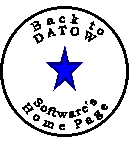
We have created this Full Function Demo to help you understand the approach we have taken to serving the Towing Industry. With this Demo, you can actually use the DATOW Software programs. The Demo is time limited, but you will get at least 30 days of usage before it expires. It is a multi-user version of our programs, so you can really test it under actual working conditions.
If you give us a call, we will be happy to send this Demo to you. However, you can download this Demo from here at NO charge. There is a small fee if you want us to send to you the Demo /CD ROM and pre-printed manuals. The fee is only $25.00 and is applied towards purchase.
First, PLEASE READ THIS ENTIRE PAGE. If you do not understand it, try to find someone who does. Or consider ordering the FF Demo on CD.
Then, simply click on the "Download Self-Loading Demo" that appears further down this page and choose SAVE. Then, when the download is complete, tell the computwer that you want to OPEN the download.. The Full Function Demo file is about 4.5 MB and it expands to about 14 MB.
The Full Function Demo Guided Tour is an important AND REQUIRED part of the Demo. You can view it by clicking on either of the "View Guided Tour" tags shown below. If you choose the HTML version, tell your browser to print it. It is about 40 pages long. If you have the Adobe Reader, click the "View Guided Tour Document as PDF" for a "nicer looking" version. Both versions are more or less identical, but the PDF version will print better and looks better. If you need the Adobe Acrobat Reader, you can download it, at no charge, from ADOBE Either way, you will need to print one of the versions of this document to be able to use the Full Function Demo.
HANDY TIP: Many of our customers tell us that they like to leave the Full Function Demo installed, even after they have purchased our programs. This allows them a way to try out features and procedures that they have not used before without changing their actual data. Just another way that DATOW Software makes it easy for you to get the most from your computer system.
NOTE: The Full Function demo is again available on this Site on a trial basis. However, you MUST follow the above instructions and you MUST print the Guided Tour Manual before we can help you. Also, we ask that you spend some time reading the information that is available on this web site and looking at our Slide Show Demo. If you cannot download the Slide Show you can view it with your browser. If you are not familiar enough with the internet and your browser to be able to perform a download you should consider getting someone to help you. Follow the links from the front page of this site to get to the On-Line View of Screen Snap-Shots. Please do not ask us to spend hours working with you unless you are willing to put some time into your research as to which towing program you want to commit your company to using. So, please, use the resources we have provided to you on this web site to learn more about DATOW Software, view the Slide Show, download the Full Function Demo and print the Guided Tour. Then call us at (562) 377-5814.PLEASE, DO NOT call us on our 800 line for Full Function Demo installation issues. You will be on the call about 15 minutes and we do not want to tie up our 800 line for so long a period of time. Of course, this means you will incur a long distance charge on your telephone bill. But if you are not willing to even pay for that, do you expect us to take you seriously? (If your long distance charges are getting out of control, we can recommend a service that is very reasonable. We are saving hundreds of dollars per month using this carrier.)
We are sorry to have to implement such a policy. It is result of too many calls from web surfers who are simply not serious about towing software, and expect us to give them a free education not only about our programs, but also how to perform downloads, how to create shortcuts, how to install printers, even how to set up their network. We are not such a large organization that we can afford to waste our time with these callers.
IF, however, you follow the above suggestions, we will be more than glad to work with you, since you will have shown us that you are serious about your business.
Please note that this demo is of our Version 4.01. We have recently released Version 4.51, which contains more data items, support for multiple taxes, split storage rates, better first day rules for storage, better lien sale processing including support for the new US Postal Service Certificate of Mail Receipts, and many more features and capabilities. So, if you do not see something that you feel you need, or if you see something you do not like, email or call us and ask us about it. These programs have many switches that change the way the programs operate.
The next two links are to be used in the event that our Tech Support tells you to use them.
DOWNLOAD pager test. This optional file, acs31.exe is a Self Extracting Exe that is 77,627 bytes long. It contains a paging program to be used in the event that you need to test your modem and your alpha pagers to make sure they will work with our dispatch program's Alpha page feature.
Our paging now works over the Internet, for those of you who have full time Internet access. We curretky work with Nextel, ATT and Vwerizon. But we can probably add othert providers as needd
DOWNLOAD Comm test. This optional file, comm.exe, is a Self Extracting Exe that is 95,140 bytes long. It contains a communications program that is useful for finding your modem and testing it for alpha paging.
VIEW Full Function Demo Guided Tour Document as HTML Click here to view the HTML version. Use your Browser to Print this Important Document.
VIEW Full Function Demo Guided Tour Document as PDF Click here to view the PDF version. You will need the Adobe Reader to view and print this version.
NOTE: Please print the Guided Tour Document (PDF version preferred) before you call us. Doing so will save us both time. Also, we cannot and will not work with you if you do not print the Guided Tour and if you do not follow the above procedure.
We also recommend that you print the two following documents; the Version 4.01 Addendum and the Read Me First document. They are only available in PDF format at this time. This is another good reason to get the Adobe Reader
HTAD5.PDF 54,617 bytes - 22 pages - 02/21/98 - The DATOW Software Version 4.01 Addendum - Documentation for updates that have not yet made it into the main documentation. Also, useful if you already have our programs and just want to see what is new in Version 4.01
HTAD6.HP3 123,945 bytes - 22 pages - 02/07/03 - The DATOW Software Version 4.51 Addendum - Documentation for updates that have not yet made it into the main documentation. Also, useful if you already have our programs and just want to see what is new in Version 4.51
HTRM1ST3.PDF 106,222 bytes - 44 pages - 02/21/98 - The DATOW Software Installation / Setup Guide and Checklist - aka README FIRST! - A detailed explanation of the Installation and Setup Procedures as well as instructions about how to setup icons and shortcuts under Windows. Also, detailed descriptions of the PickList Help feature, the way that data "flows" between the programs, how to handle errors, our support policy, procedures and fees, a detailed explanation of our included back up programs and other bits and pieces that do not fit into any other document.
GoTo the Top of this Full Function Demo Download Page